MyVauxhall 2.0 – the app that puts you in control of your Grandland electric
Explore the benefits of MyVauxhall 2.0 App

Seamless vehicle control

Real-time updates

Simplified navigation
View pending tasks, like service reminders or software updates.
Check your battery at a glance.
Remotely control your vehicle, including locking/unlocking
Locate your vehicle using the built-in finder.
Contact Vauxhall directly from the app.
The layout is flexible, letting you rearrange the order of all modules to suit your preferences.

Your personalised dashboard experience
View pending tasks, like service reminders or software updates.
Check your battery at a glance.
Remotely control your vehicle, including locking/unlocking
Locate your vehicle using the built-in finder.
Contact Vauxhall directly from the app.
The layout is flexible, letting you rearrange the order of all modules to suit your preferences.
Electric vehicle experience: battery & climate management
For your Grandland Electric, you’ll also get a dedicated Electric Vehicle section that displays:
Your charging status, with estimated full charge time and duration.
Options to start charging immediately, postpone charging to off-peak hours for better energy rates, or stop charging at 80% to extend battery lifetime.
Manual climate control with up to four scheduled settings
.jpg?imwidth=768)
Electric vehicle experience: battery & climate management
For your Grandland Electric, you’ll also get a dedicated Electric Vehicle section that displays:
Your charging status, with estimated full charge time and duration.
Options to start charging immediately, postpone charging to off-peak hours for better energy rates, or stop charging at 80% to extend battery lifetime.
Manual climate control with up to four scheduled settings
Navigation & vehicle finder
The app’s navigation tools go beyond simple maps:
Find and route to dealers, fuel stations, parking spots, and Electric Vehicle charging points.
Send destinations straight to your vehicle’s nav, make dealer appointments, or call with a tap.
Access full trip statistics, including distance, energy consumption, and efficiency.
See breakdowns of your energy usage by type or category over time.
Manually add energy costs to track your driving expenses accurately.
.jpg?imwidth=768)
Navigation & vehicle finder
The app’s navigation tools go beyond simple maps:
Find and route to dealers, fuel stations, parking spots, and Electric Vehicle charging points.
Send destinations straight to your vehicle’s nav, make dealer appointments, or call with a tap.
Access full trip statistics, including distance, energy consumption, and efficiency.
See breakdowns of your energy usage by type or category over time.
Manually add energy costs to track your driving expenses accurately.
My vehicle
In the My Vehicle section, you can:
View essential vehicle details like mileage and next service date.
Manage any active subscriptions.
Access your digital user manual whenever you need help or more information.
In the My Vehicle section, you can:
View essential vehicle details like mileage and next service date.
Manage any active subscriptions.
Access your digital user manual whenever you need help or more information.

What is the MyVauxhall 2.0 app?
Is the app free to use?
How often is the app updated?
How do you troubleshoot the app?
What is a VIN?
What is the purpose of the nickname for MY car? (needs confirmation)
Is MyVauxhall 2.0 app available on all models?
Which vehicles are compatible with the app?
Where can i download the app?
Do i need a MyVauxhall account?
Yes – to access all features, you’ll need to sign in or create a MYVauxhall account.
What is the trusted number?
While completing the association procedure you will be asked to add a trusted phone number (your phone number). Whenever an action
requiring a security check happens, this number will receive an SMS containing an access code.
How can i change MY trusted number?
Make sure your phone is connected to the internet, then:
- Open the MyVauxhall app and select the correct vehicle (if you have more than one).
- Tap the user icon (top right), then tap your name.
- Under "Secure Account", update your trusted number.
- You’ll receive an SMS code on your old number to confirm the change.
I don’t have access to MY old trusted number. what can i do?
You can only update your trusted number without SMS verification if:
You previously registered your smartphone (step 2 of the setup process)
You still have that same smartphone
You haven’t uninstalled the MyVauxhall app
If all these apply, follow the steps in the previous section—the change will happen automatically.
If not, you’ll need to create a new account using a new email and re-subscribe to services with your new phone number
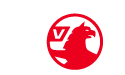





.jpg?imwidth=768)
_(002).jpeg?imwidth=768)